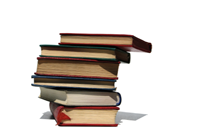General Questions
- Are the credit card machines really free?
Absolutely. As long as you process transactions through us, the equipment is free for you to use. If you ever decide to terminate your relationship with us, you’ll need to return the equipment within 10 days. - How long can I keep the equipment?
The equipment is yours as long as you process your transactions through us as a credit card processing business. There are no hidden fees or charges. If you terminate your relationship, just return the equipment in working order within 10 days. - What if the equipment breaks or malfunctions?
The first step is to call our 24/7 help desk. They are our Credit Card Processing Specialists! They will do the initial troubleshooting to determine what the problem is and how to fix it. If they determine that the equipment is defective, we’ll ship you an identical replacement overnight. To return the device, put it back in the box your replacement unit came in and we’ll send you a call tag to return the defective unit. - Will I receive new equipment or refurbished equipment?
The initial machine you get is brand new. Any replacement equipment will come from our stock of units that may have been refurbished by our technicians to new working condition. - Can I process debit cards?
Yes, our terminals support Pin based debit. This lets you process pin entry debit cards, including check cards and ATM teller cards. The advantage of using debit cards is that you can bypass the additional fees charged by Visa and MasterCard programs. - How can I process a check?
If you’d like, we can arrange for a third party check guarantee such as Global E to be installed with your terminal so it works hand in hand with your merchant account. This will allow you to place the check in the scanner which will upload the image to our check guarantee service. - What about other functionality (gift cards, etc.)?
Our VX510 and FD-50 terminals have sufficient memory to host multiple transaction programs. Each program runs independently of each other so you can always add your own third party programs if you need them down the road. - How soon will the money reach my bank account?
All funds from approved transactions are deposited directly into your checking account within 24-48 hours. - When and how do you collect the processing fees?
We process and collect the fees electronically at the end of the month. A monthly statement is mailed to your business address detailing all your account activity and how we calculated the processing fees. - Are my rates guaranteed never to go up?
We’d like to say never, but the card associations (Visa, MasterCard, Amex, etc.) do change their rates occasionally and these must be passed on to our customers. These rates are typically adjusted in the spring and fall however the fees are minimal, generally .0001. - Can I view my transaction activity online?
Yes. In addition to the monthly statement that is mailed to you, you have 24/7 access to your transaction data through our password protected reporting system at no charge. - The FD400Ti uses GRPS to send and receive transaction information wirelessly. What does “GPRS” mean?
Without getting too technical, GPRS stands for “general packet radio service”. It’s the data equivalent of voice transmission via cell phone. The wireless network is powerful, reliable and has unparalleled coverage. All data is sent and received in a secure environment. - What if I’m working in an area without wireless coverage?
In rare cases you may find you have no signal. In these cases, you can always use the terminal’s “store forward” capability. This allows you to swipe the card and upload the transaction later. Of course, if the transaction is declined, you have no recourse, except to contact the customer and ask for another method of payment. If you are in the store & forward mode, you will still qualify for the discounted swipe rates. - How long does the battery last?
If fully charged, the battery should be able to handle up to 400 transactions. Of course, you can always recharge the device overnight so that your terminal is always charged during business hours. - What is an online payment gateway and why do I need one?
If you plan to sell products or services on the Internet, you need to have an online payment gateway. A gateway transmits sales from your web site to your financial institution using a secure network. When a customer orders online, the transaction is sent encrypted from your shopping cart to the gateway, which then does the authorizing of the credit card information and returns the approval back to the site. These gateways also include a virtual terminal, which lets you enter transactions manually through a secure portal so you can enter phone orders while others are ordering online. - Can I process checks through the online payment gateway?
Of course, using USA ePay you can process ACH payments, Check conversions and Check guarantee. - Why would I want to use an online payment gateway?
An online gateway is perfect for the following types of transactions:- Online sales through a website,
- Mail or phone orders and, manual transactions for merchants who operate a traditional storefront with a web component. If you fall into one of these categories, you will find that a gateway gives you tremendous flexibility and capability to increase sales.
- What is PC Charge Pro and how is it used?
PC Charge Pro is a software application for your PC that allows you to process credit cards. When installed, you simply transmit the information via your PC instead of your terminal. PC Charge Pro works with DSL, cable modem and dialup connections. You can also swipe credit cards using an optional swiper accessory. This allows you to get lower rates than keyed transactions. The software is installed on a PC hard drive; much like any Windows based software application. Transaction approval is transmitted over the phone line through an internal PC modem or through the Internet via a DSL connection. - How soon will the money reach my bank account?
Funds are usually added directly to your account within 24 banking hours. - Can I get my existing equipment reprogrammed? Is there a charge for this?
If you already have a compatible terminal through a different merchant program, we can reprogram it for you free. - What is a reprogram?
A reprogram of your equipment switches your merchant account service from your current provider to us. That way, you can keep using the equipment you’re already used to while enjoying our highly competitive rates and superior customer service and support. - How does a reprogram work?
All you need to do is contact us to open a merchant account. Once it is approved, we will build a download file that is specific to your terminal type and business. We will then contact you so the file can be downloaded over a phone line to your machine. The whole process takes 5 to 10 minutes. That’s all there is to it. - When should I cancel with my current processor?
You don’t want to cancel your current processor until the reprogramming is complete. That way you won’t have to disrupt your sales process. Once the reprogramming is complete, your service will change automatically to ours. Once you have verified that the funds are reaching your bank account, you can cancel your old service. - How do I cancel service with my current processor?
This varies by processor. In most cases, all you have to do is fax a signed letter to the processor requesting termination. - Will my current processor charge me a termination penalty?
That depends entirely upon your contract with them. Be sure to contact their customer service department to inquire about termination penalties. - How do I know if you can reprogram my existing equipment?
We can reprogram nearly any equipment currently in use. However, you may want to check, particularly if your equipment is more than five years old. If it turns out we can’t update it, you may want to consider taking advantage of our free equipment offer. - Will I still get customer service if you reprogram my equipment?
Regardless of whether you get new equipment from us or use your old terminal, you still get our terrific 24/7 customer support. - My existing equipment is leased. Will I still have to pay the lease?
In most cases, yes. Leases are financial obligations between you and the leasing company. Your relationship with us has no effect on the lease agreement. We recommend you contact your leasing company to find out what the terms and penalties are for terminating a lease before the contract is up - If I don’t want a monthly statement mailed to me can you waive the statement fee?
Sorry, but we are unable to waive the fee for any reason. - Do you really need my personal information?
Yes. While we need this information to process your application, we will not share it with any third party and it will be held in the strictest confidence. - Can you waive the personal guarantee requirement?
Possibly, However, we may be able to accept two years of business financials (prepared by an accountant) or two years of tax returns from corporations as a substitute for the personal guarantee. The personal guarantor is only required because of the cost of the equipment.
Application & Deployment Process
- How do I apply?
Applying is easy. To start the process, call us at 866-282-3135 or email us at info@premierpayments.com. In just a few minutes, we can cover the basics and get all the information we need to submit your application. We will send you the completed application, ask you to sign it, and fax it back to us with some minimal supporting documentation (a copy of a voided check, etc.). That’s all there is to it! - How long does it take to get set up?
Once we get all the paperwork we need, it usually takes just 1 or 2 days to process the application. We ship the equipment at our cost via two-day delivery. If you need a reprogram, we can do that over the phone. We will then contact you directly to train you how to use your equipment. The whole process takes 4 to 5 business days. - What additional documentation is required?
Simply If you are a new account, we need the completed application and voided check. Existing merchants we’ll require 1 months current processing statement.